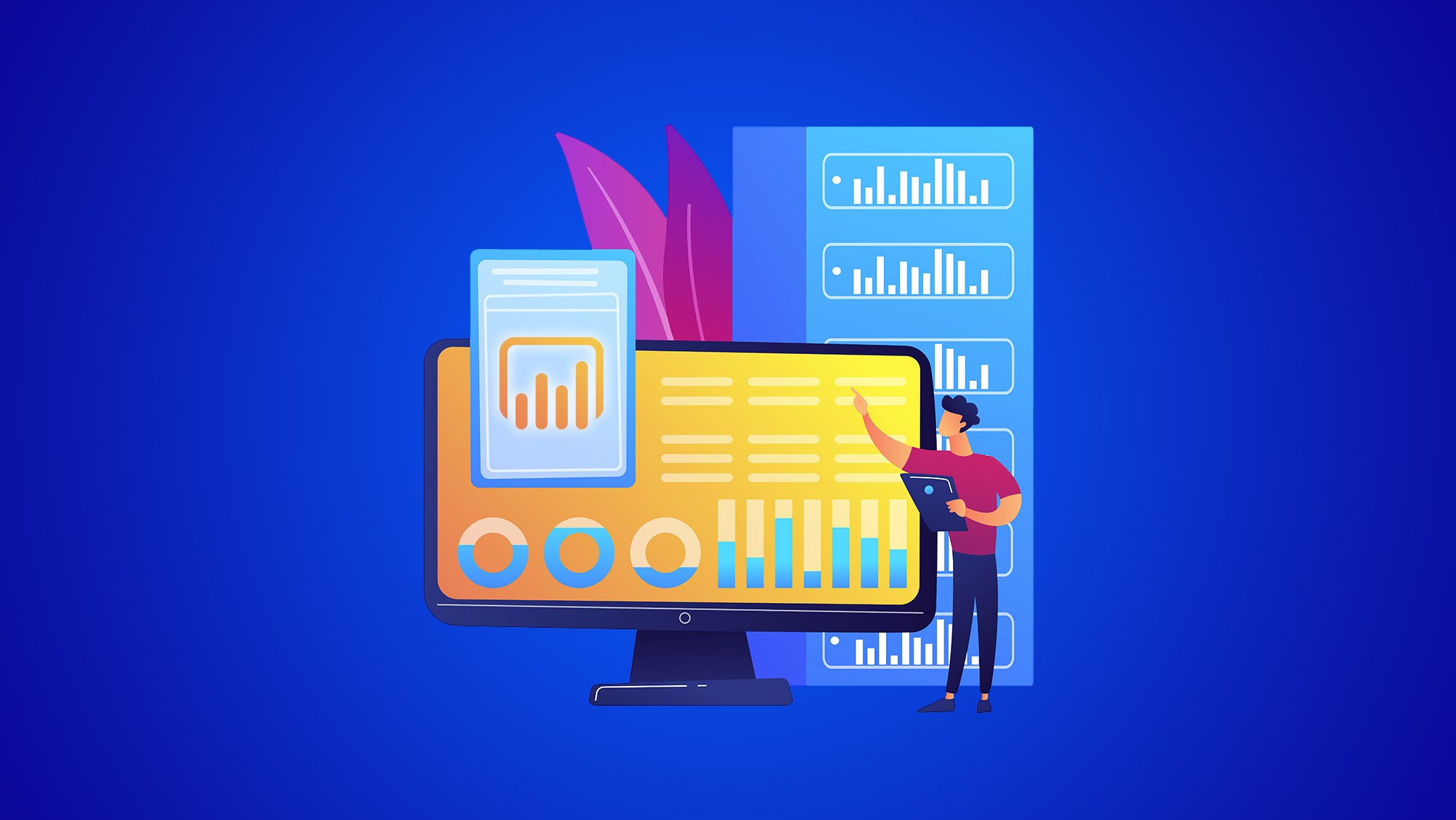
Power BI is a business analytics tool that helps organizations gain insights into their data. With Power BI, you can connect to various data sources, create interactive visualizations, and share your insights with others. In this blog, we will explore the basics of Power BI and its features.
Power BI is a suite of business analytics tools that enables users to analyze data and share insights. It is a cloud-based service provided by Microsoft that allows users to connect to multiple data sources, transform data, and create interactive reports and dashboards. Power BI allows organizations to make data-driven decisions and gain insights into their business.
Power BI has a variety of features that make it a powerful analytics tool. Here are some of the key features of Power BI:
1. Data connectivity: Power BI allows users to connect to various data sources, including Excel spreadsheets, databases, cloud-based services, and web-based data sources. This makes it easy for users to access their data and create reports and dashboards.
2. Data transformation: With Power BI, users can transform their data to make it suitable for analysis. Power BI has a range of data transformation capabilities, including data shaping, cleaning, and modeling.
3. Data modeling: Power BI allows users to create relationships between different data tables, which enables them to create interactive reports and visualizations.
4. Interactive visualizations: Power BI allows users to create a variety of interactive visualizations, including charts, graphs, maps, and tables. Users can customize their visualizations to suit their needs, and they can also use Power BI's built-in visualization tools to create advanced visualizations.
5. Sharing and collaboration: Power BI allows users to share their reports and dashboards with others. Users can also collaborate with others by sharing reports and dashboards with them and by commenting on data.
Power BI is a cloud-based service that provides users with a suite of business analytics tools. It allows users to connect to various data sources, transform data, and create interactive reports and dashboards. Power BI's features include data connectivity, data transformation, data modeling, interactive visualizations, and sharing and collaboration.
Power BI is a powerful analytics tool that can help organizations gain insights into their data. By using Power BI, organizations can make data-driven decisions and gain a competitive edge in their industry. If you're interested in learning more about Power BI, Microsoft offers a range of resources and training materials to help you get started.
Power BI is a powerful business intelligence and analytics tool that is used by businesses of all sizes to analyze and visualize data. Here are some of the most common uses of Power BI:
1. Data analysis and reporting: Power BI is commonly used to analyze data from different sources, such as Excel spreadsheets, databases, and cloud-based applications. Users can create visualizations and dashboards that make it easy to understand and communicate insights from the data.
2. Performance tracking: Power BI can be used to track and analyze key performance metrics, such as sales revenue, customer satisfaction, and employee productivity. With real-time data refresh capabilities, users can get up-to-date insights to make informed decisions.
3. Data modeling: Power BI includes a robust data modeling engine that allows users to create relationships between data sources, define measures and calculated fields, and create hierarchies. This makes it easier to analyze complex data and create accurate visualizations.
4. Predictive analytics: Power BI includes machine learning capabilities that allow users to perform predictive analytics, such as forecasting future sales or identifying potential customer churn.
5. Collaboration and sharing: Power BI allows users to collaborate on reports and dashboards with colleagues, both within the organization and externally. Reports and dashboards can be shared securely with specific users or groups, and users can control access to data and report content.
6. Mobile access: Power BI provides mobile access to reports and dashboards, making it easy for users to view and interact with data on the go. Reports and dashboards can be optimized for mobile devices, and users can access their data from any device with an internet connection.
Overall, Power BI is a versatile tool that can be used in a wide range of business scenarios to help organizations make better decisions based on data-driven insights.
Power BI is a business analytics service provided by Microsoft that allows users to connect, analyze, and visualize data from various sources. As a versatile and powerful tool, Power BI is widely used across various industries and by professionals with different job roles. Here are some examples of who can use Power BI:
1. Business Analysts: Business analysts can use Power BI to create interactive visualizations and dashboards that provide insights into business performance, customer behavior, and market trends. They can connect to various data sources, transform data using Power Query, and build custom calculations using DAX (Data Analysis Expressions).
2. Data Scientists: Data scientists can use Power BI to build machine learning models that can be deployed to the cloud or integrated into existing business workflows. Power BI integrates with Azure Machine Learning, making it easier for data scientists to train and deploy models using familiar tools.
3. IT Professionals: IT professionals can use Power BI to create data models, manage data security, and provide access to data for business users. Power BI integrates with Azure Active Directory, making it easy to manage user access and permissions.
4. Sales and Marketing Professionals: Sales and marketing professionals can use Power BI to track key performance metrics, monitor customer behavior, and optimize marketing campaigns. They can create dashboards that provide real-time insights into customer engagement, sales performance, and market trends.
5. Financial Analysts: Financial analysts can use Power BI to analyze financial data, monitor KPIs, and create forecasts. They can connect to financial data sources such as Excel spreadsheets, QuickBooks, and other accounting software, and create custom calculations and measures to analyze financial performance.
In summary, Power BI can be used by a wide range of professionals across different industries who need to connect, analyze, and visualize data to make informed business decisions.
Ptower BI is a versatile business intelligence tool that can be utilized by a wide range of industries. Here are a few industries that commonly use Power BI to gain valuable insights and make data-driven decisions:
1. Healthcare: Healthcare organizations use Power BI to analyze patient data, track hospital performance, and monitor key metrics such as patient satisfaction and readmission rates.
2. Finance: Financial institutions use Power BI to track key performance indicators such as revenue, profitability, and risk exposure. Power BI also allows finance teams to monitor market trends and perform predictive analysis to inform investment decisions.
3. Retail: Retail organizations use Power BI to track sales data, analyze customer behavior, and optimize inventory management. With Power BI, retailers can identify trends and patterns in customer purchasing behavior and adjust their strategies accordingly.
4. Manufacturing: Manufacturing companies use Power BI to track production metrics such as quality control, inventory levels, and supply chain performance. Power BI also allows manufacturers to perform predictive maintenance to minimize downtime and optimize efficiency.
5. Education: Educational institutions use Power BI to track student performance, monitor attendance, and track key metrics such as graduation rates and student satisfaction. Power BI also allows educators to analyze data on course enrollment and completion rates to optimize course offerings and improve student outcomes.
Overall, any industry that relies on data to make strategic decisions can benefit from using Power BI. Its intuitive interface and wide range of features make it a valuable tool for businesses of all sizes and types.
These Stories on Power BI
No Comments Yet
Let us know what you think