Power Automate is a cloud-based service that allows users to automate workflows between various applications and services. It was formerly known as Microsoft Flow and is now a part of the Microsoft Power Platform. Power Automate offers users the ability to create automated workflows that can be triggered by events, schedules, or manual input.
What is Power Automate?
Power Automate is a cloud-based service that allows users to automate workflows between different applications and services. Formerly known as Microsoft Flow, it is now part of the Microsoft Power Platform. Power Automate enables users to create automated workflows that can be triggered by events, schedules, or manual input. It offers more than 400 connectors, including popular services like SharePoint, Salesforce, Twitter, and more. With a variety of triggers and actions, Power Automate can automate repetitive tasks, improve efficiency, and increase productivity. It also integrates with other Power Platform tools like Power BI and Power Apps to provide a comprehensive solution for automation and data analysis.
Features of Power Automate
Connectors: Power Automate offers more than 400 connectors that allow users to connect to a wide range of applications and services. This includes popular services like SharePoint, Salesforce, Twitter, and more.
- Triggers: Power Automate offers a variety of triggers that can be used to start workflows automatically. Triggers include events like the creation of a new file in OneDrive, the receipt of an email, or the completion of a Microsoft Form.
- Actions: Power Automate offers a variety of actions that can be taken when a workflow is triggered. These actions can include sending an email, creating a new record in a database, or updating a file in OneDrive.
- Templates: Power Automate offers a range of pre-built templates that users can use to quickly create workflows. These templates can be customized to meet the specific needs of the user.
Integration with other Power Platform tools: Power Automate integrates with other Power Platform tools like Power BI and Power Apps to provide a comprehensive solution for automation and data analysis.
Benefits of Power Automate
- Saves time: Power Automate can automate repetitive tasks and free up time for employees to focus on more critical tasks.
- Improves efficiency: Automating workflows can help streamline processes and reduce errors.
- Increases productivity: Power Automate can help employees be more productive by automating routine tasks and providing easy access to information.
- Enhances collaboration: Power Automate can help teams work together more efficiently by automating the flow of information and reducing the need for manual input.
- Provides insights: Power Automate provides valuable insights into data that can help organizations make more informed decisions.
How Does Power Automate Work?
Power Automate works by allowing users to create automated workflows that connect various applications and services. The following are the general steps involved in creating a Power Automate workflow:
- Choose a trigger: Users start by selecting a trigger, which is an event that will initiate the workflow. Examples of triggers include receiving an email, a new item added to a SharePoint list, or a new tweet on Twitter.
- Define actions: Once the trigger event occurs, Power Automate can perform a series of actions based on the user's defined workflow. Actions can be things like sending an email, creating a task in Microsoft To-Do, or updating a record in a database.
- Add conditions: Users can add conditional logic to their workflow to determine which actions will be performed based on the data or input received.
- Test and deploy: Once the workflow is built, users can test and troubleshoot the workflow before deploying it to the live environment.
- Monitor and manage: After deployment, users can monitor and manage their workflows in the Power Automate portal. They can view workflow runs, troubleshoot issues, and make changes as needed.
Power Automate provides a visual interface and a drag-and-drop approach to building workflows, making it accessible to users with little to no coding experience. Its extensive library of connectors allows users to connect to a wide range of applications and services, making it a versatile and powerful tool for automation.
Power Automate Uses
Power Automate can be used to automate a wide range of business processes, including:
- Notification and approval workflows: Power Automate can be used to create workflows that notify stakeholders about important events or approvals that need to be made. For example, it can send an email to a manager when a new purchase order is submitted, or send a notification to an employee when their leave request is approved.
- Data collection and analysis: Power Automate can be used to collect and analyze data from different sources. For example, it can collect survey responses and store them in a database, or extract data from social media platforms for sentiment analysis.
- Integration of different systems: Power Automate can be used to integrate different systems and services, allowing data to be transferred automatically between them. For example, it can integrate Microsoft Dynamics 365 and Salesforce, allowing customer data to be synchronized between the two systems.
- Task automation: Power Automate can be used to automate repetitive tasks, freeing up time for employees to focus on more important tasks. For example, it can automatically create tasks in Microsoft To-Do when a new email is received.
- Customer service and support: Power Automate can be used to create workflows that streamline customer service and support. For example, it can automatically assign support tickets to the appropriate department or team member, and send notifications to customers when their issue has been resolved.
These are just a few examples of the many ways in which Power Automate can be used to automate and streamline business processes. With its user-friendly interface and extensive library of connectors, Power Automate can help organizations improve efficiency, reduce errors, and save time and money.
In conclusion, Power Automate is a powerful tool that enables users to automate workflows between various applications and services. With a wide range of connectors, triggers, and actions, Power Automate provides a comprehensive solution for automation. Its integration with other Power Platform tools provides a complete solution for automation and data analysis. By automating repetitive tasks, improving efficiency, and increasing productivity, Power Automate can help organizations achieve their business goals.
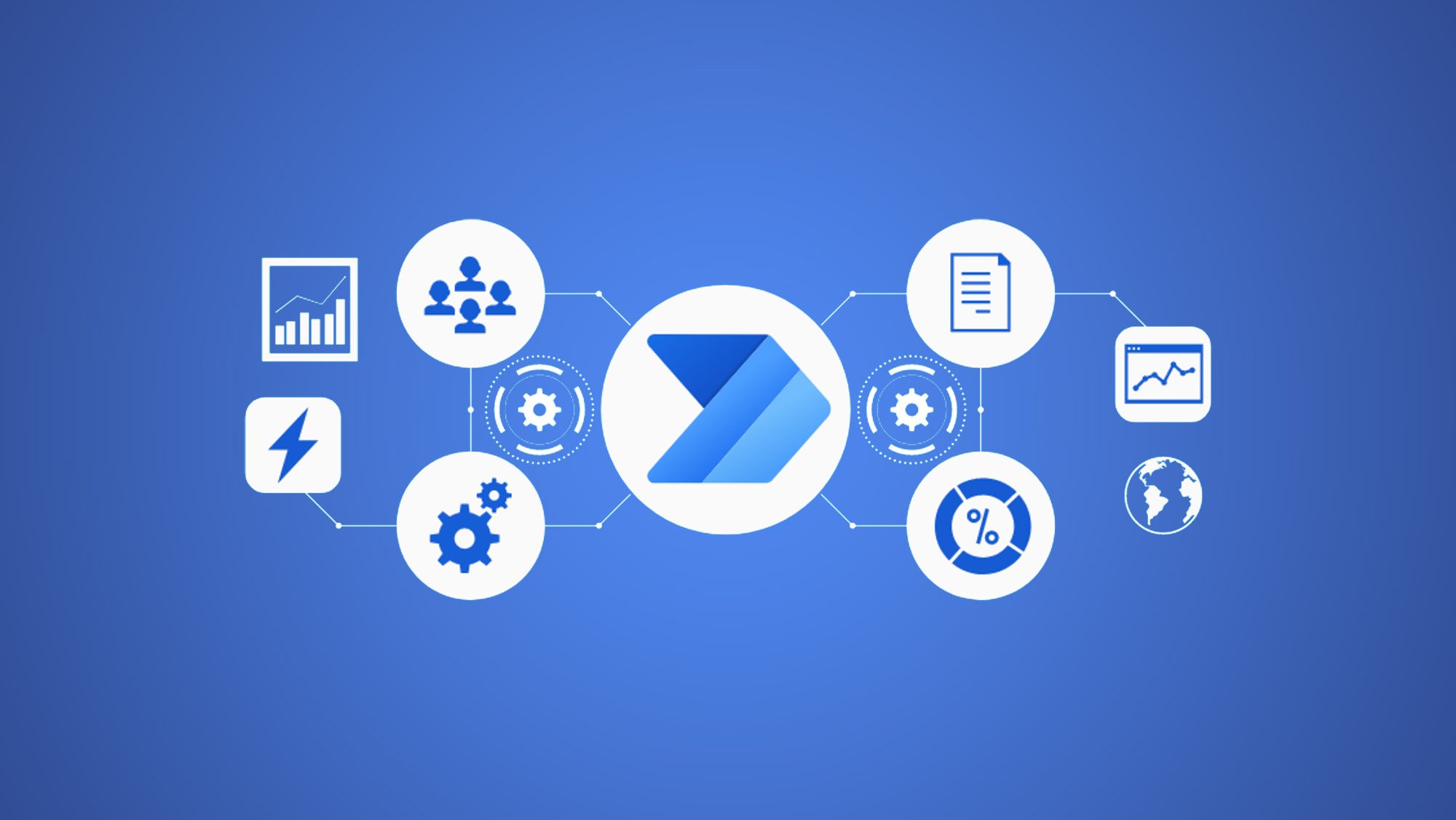
No Comments Yet
Let us know what you think